More performance. Less effort.
Choose your lens model
🔸 Rollei AF 85 mm f/1.8 | Sony Fe
- Car focus improved in low light
- Focus tracking optimized for series recordings
- Smaller bug fixes for camera compatibility
🔸 Rollei AF 85 mm f/1.8 | Nikon Z
- AF performance improved in video recordings
- Compatibility with Nikon Z6 II & Z FC expanded
- More stable connection with long photo sessions
This is how the firmware update works-step by step
1. Connect objectively

2. Download firmware

3. Copy file

4. Check update

Common questions (FAQ)
❓ The update does not start automatically
❓ The lens is not recognized as a drive
❓ Which firmware version is currently installed?
Still questions?
📢 Important note for Nikon Z-Mount user-conduct firmware updates only without a foreign lens
Nikon expressly warns against carrying firmware updates with installed third-party lens, as this can lead to communication errors or malfunctions.
As a manufacturer of precise autofocus lenses for Nikon Z-Mount, we recommend:
🚫 Update only when the lens was removed
Please remove all third-party lenses before a firmware update-also from Rollei Or viltrox. This is the only way to ensure a smooth update process.
🔧 Our technical support helps with problems or questions:
⚠️ This guide currently applies to:
- Rollei 85 mm f/1.8 | Sony E
- Rollei 85 mm f/1.8 | Nikon Z